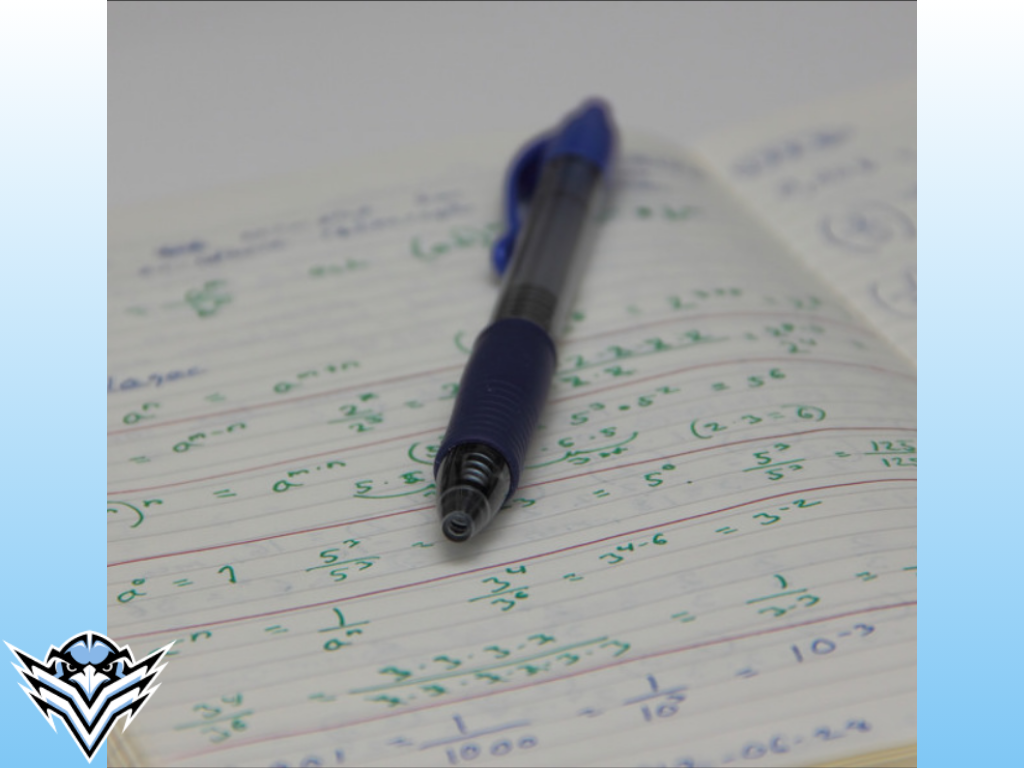Microsoft 365 allows students to use premium versions of popular apps like Word, Excel, PowerPoint, Outlook, Teams, and OneDrive. Whether you’re crafting an essay in Word, building a presentation in PowerPoint, or organizing data in Excel, these apps are designed to help you tackle any school project with ease.
One of the standout features of Microsoft 365 is its seamless cloud integration. By saving your files on the cloud, you can access your documents from any device—your laptop, phone, or even a school computer. No more worrying about leaving your flash drive at home or emailing files to yourself. With Microsoft 365, your work is always available, anytime you need it.
Collaboration has never been easier, thanks to Microsoft Teams. This powerful app allows students to connect with classmates and teachers for group projects, discussions, or even virtual meetings. Whether you’re brainstorming for a project or reviewing a shared document, Teams keeps you connected and productive.
OneDrive, also included in Microsoft 365, ensures that your files stay organized and secure. With dedicated folders for different classes and projects, you can find what you need quickly. Plus, sharing files with peers or teachers is as simple as clicking a link.
By using Microsoft 365, students gain access to professional-grade tools that are not only useful in school but also valuable in the real world. Learning to navigate these apps effectively gives you a head start in mastering skills that employers and colleges look for.
Start using Microsoft 365 today to experience the convenience and power of modern productivity tools. Whether it’s an essay, a presentation, or a team project, Microsoft 365 has everything you need to succeed.